How to Switch Back to the New Google Voice after Going to the Legacy Version?
How to Switch Back to the New Google Voice after Going to the Legacy Version?
Here is how to get back to the “New Google Voice”
So the other day, I switched over to T-Mobile after being with AT&T for the last couple-hundred years it seems like. The ~ $75 to $100 per  month savings on my 3 lines was too much to resist any longer. Time will tell if it really does turn out that you do get what you pay for. But at this time, I can’t complain about anything with this new service.
month savings on my 3 lines was too much to resist any longer. Time will tell if it really does turn out that you do get what you pay for. But at this time, I can’t complain about anything with this new service.
At a $1,200 per year savings–and adding unlimited everying (as opposed to my prior AT&T 30 GB / month cap)–I think I can live with any sacrifices I might come across. So far, so good; it’s been a decent experience. I’ve mangaged to change my carrier without too many headaches.
I have been using Google voice since around 2012, or about as long as I’ve had my internet business. This was a great solution to needing a cheap, 2nd number (for my business) that I could also answer on my primary mobile phone. Turns out, there were many other perks to come.
I did run into a problem recently, after switching carrers. And If you had Google Voice set up to handle your voice mails, after you switch carriers, you’ll likely have some tweaking to do as well:
1.) The first thing I recommend, before you do anything, is change the default number of rings, before your calls go to voice mail. By default, it is usually set to painful 30 seconds and about 6 rings before your callers are obliged to leave a voice mail. I recommend changing that to at least 20 seconds and 4 rings.
I’ll cover this process in more detailed post later; but for the down-and-dirty, (for T-mobile only), paste in this code into the blank where you would normally make a call:
**61*18056377243**20#
Just to give a brief explanation of the nomenclature above. The “20” refers to the number of seconds delay. There are 1 ring per 5 seconds so your callers would hear 4 rings over 20 seconds. If you wanted them to here 5 rings over 25 seconds, then just replace the “20” with a “25”.The 8056377243 portion refers to the number any T-mobile customer can call from their own T-mobile enabled device to get into the audio version of their voice mail.
AT&T may utilize short codes as well; but for the ring delay, you can actually just configure that from your AT&T account.
2.) Now that you have your voice mail delay set to a more tolerable limit, you need to reconfigure how your voice mails are handled. I don’t want them handled by T-mobile any more than I did with AT&T. I like having all my voice mails in one place; but what I like the most, is having my voice mails automatically transcribe which Google Voice does a beautiful job of. After switching carriers, you will, likely need to dial this code, again, just like you are making a phone call (don’w include the brackets):
* * 0 0 4 * [Your Google Voice Number] #
3.) Next, you’ll need to reactivate google voice for your phone which is explained very well by Google here. Once you’ve done that, you should be in business.Note, all this is assuming you had the Google Voice app on your phone to start with and it was in working order prior to switching carriers. If you have never had Google Voice on your phone, that is beyond the scope of this discussion. But do a quick search and I’m sure you will find a plethora of posts telling you how to get started.
Now for the main reason for writing this post: how to get back to the new Google voice after switching to the “Legacy” version. It would make sense, that if there is a button to switch from the New Google Voice to the Legacy version, that there would be button to switch from Legacy back to the New Google Voice. Not so fast. It seems this was left out of the build. I found several discussion questions in Google’s product forums, but none had answers. So for now, I have a non-elegant fix for you. After using the Legacy version, just clear your internet history/cache, and the next time you load google voice, you should get the new version.
One last thing, make sure you are using the correct link to get into New Google Voice; and I do recommend using the New Google Voice. I use this one:
https://www.google.com/voice/b/3?pli=1#inbox
Now don’t click on this one, or you’ll probably have to go and clear your cache to get back into the new Google Voice, but to go straight to the Legacy version without having to click the Legacy tab, you would use this link:
https://www.google.com/voice/redirection/voice
It might be worth a looksie, just to make sure you are not using the Legacy link to get to Google Voice in the first place.
To your success,
Compliance disclosure: “As an Amazon Associate I earn from qualifying purchases.”
(I'm also very humbled and grateful to my website visitors & Amazon for these earnings!)
2 Comments
Submit a Comment
Disclaimer: Segments Below in Preliminary Stages
I recently redesigned my site. The following segments, below, are in the very early developmental stages. Most Link away from my site at this time; but in the near future, I will redirect the links back to my site for an expanded post & resources on each topic.
Free Blog Installation
Now you have no more excuses. I will install
your WordPress for free (the catch explained)
Recent Blog Posts
See Our Latest Content!
(Fresh Off the Press)
Learn to Day Trade
98% Lose Money. Be in the Profitable 2%.
Free Day Trading Course (Review Dork)
Traditional Education
I will tell you the fastest way to get to $200,000 per year with just a Master's Degree
Ecommerce
Dream of launching a million dollar seller? Choose your Weapon (Amazon or Shopify)!
Learn Options 1
You thought you couldn't afford Amazon Stock? Think again!
Coming Soon: Lotto Pools
I'll discus the bi-weekly CA lottery work pool I've been running (without WP) since July 2018.
Learn Affiliate Marketing
Free Program and Course. This is not Network marketing or MLM! Very Legit!
Coming Soon: Integrity
Coming Soon: I will talk about my rise and fall through a top tier membership program.
Making an Impact Across the Globe
Every time somone turns on their computer and clicks a link in a search result, some person is making a profit. That person is known as the middle-man. As long as that middle-man or middle-woman is ethical, they have the best of both worlds. Because the middle man neither has to produce the product or deliver the product; they simply connect products to buyers and earn a worry free commission. The beautiful part of this is you can be that go-between individual from anywhere in the world where you have a computer and internet connection.
Reach Us
We want to hear from you!
Southern California (Orange County)
(800) 949-2928
admin@jodyheath.com


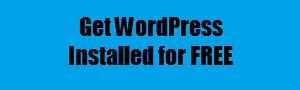


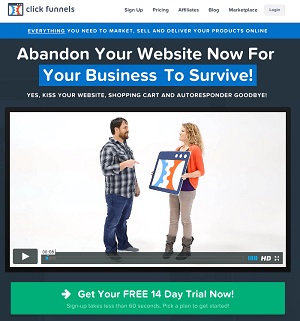
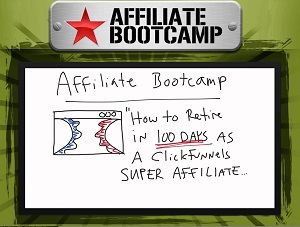


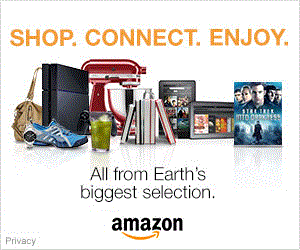
Actually, to get to the new google voice, you go to https://voice.google.com/, instead of https://www.google.com/voice/, which is the legacy domain.
I see you don’t monetize jodyheath.com, don’t waste your traffic, you
can earn extra bucks every month with new monetization method.
This is the best adsense alternative for any type of website (they approve all sites), for more details simply
search in gooogle: murgrabia’s tools