How to Send Group Texts (SMS messages) with Google Voice.
How to Send Group Texts (SMS messages) with Google Voice.
Here is a great solution to sending group texts (SMS) on budget.
Recently I’ve been looking for a good way to send group texts to the people in a lotto pool I manage. There are 40 to 80 participants in any given group text and I will send out 4 to 6 of these group texts per week. What I was looking for was an inexpensive method to send my messages, as a group text, but still maintain privacy for my participants. In other words, I wanted to send a group text where each person could not see  the other numbers. The best non-paid solution I have found is using the new google voice (non-legacy version) in conjunction with the Google Voice Bulk Texter extension. I am glad I found this. It’s an amazing add-on and potential time saver (when it works). I’m grateful to have this free extension; however, there are some bugs to be worked out.
the other numbers. The best non-paid solution I have found is using the new google voice (non-legacy version) in conjunction with the Google Voice Bulk Texter extension. I am glad I found this. It’s an amazing add-on and potential time saver (when it works). I’m grateful to have this free extension; however, there are some bugs to be worked out.
Don’t send emoji’s through this extension:
In my experience, emojis can only be sent through the traditional google voice console (non-legacy version). If emoji’s are sent via the Google Voice Bulk Texter, the messages will appear to be sent, but no one will receive them.
Links can be sent, but carefully:
If you have a link in the message, and your recipients are not receiving their messages, make sure there is some text on a separate line, below the link. The down side of placing any text after your link…. is your recipients will only see the raw link, but not the image preview link.
Recently, it stopped working. Then, I found that if I placed some text on a separate line, after the link, then it started working again. Interestingly enough, later, it starting working again no matter where the link was placed. I don’t know if there is some kind of algorithm where google voice possibly misidentified my messages and link as spam or what…. But I’ll update this post if this changes.
Don’t test deliver-ability with another Google Voice, or any other VOIP for that matter:
Don’t use another google voice number to solely verify if your messages are being received. It is possible to send a group text, and none of the recipients will receive the message except the ones using a google voice number. The messages may appear sent to all recipients, but no non-google voice numbers will receive the messages. So you can’t depend on another google voice number to act as verification of the messages being sent, since the extension is more forgiving to google voice numbers. Instead, make sure you have access to non-google voice mobile phone number for testing purposes.
Always send at least one test message via the Bulk Texter first:
Before you send the message to all your recipients, first send the actual message you want to send to your own non-google voice mobile number via the bulk texter (but only sending it to yourself). If received, it is likely the messages will be sent to all your other recipients. Next, just leave the message content as is, and paste your list of recipients above your own personal mobile number. The thinking is that the messages are sent in the order you place them. 50 messages can take a few minutes to send. But in theory, the last number on the list is the last number to get the messages; therefore, if you place your own non-google voice mobile number at as the last recipient, it should serve as a fairly accurate indicator if the message was actually received by your other recipients.
Remember, even though the messages might appear to be sent in your google voice console, unless you have verified recipient (such as your own non-google voice mobile number), you cannot assume the transmission was successful.
How to refresh the send button:
Sometimes the send button just wont be clickable. The key is to click the app icon to get the send button to refresh itself. 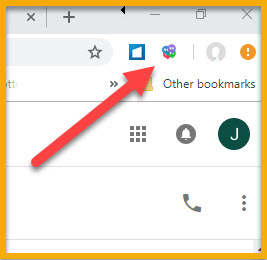 It’s a glitch, but it’s an easy fix. Just to be clear, we are talking about the desktop version. Just look in the upper right hand corner of Google Voice, and you should see the bulk texter icon. Left click on that icon twice and it should refresh your send button. You’ll know if you need to do this when you click on the send button and nothing happens.
It’s a glitch, but it’s an easy fix. Just to be clear, we are talking about the desktop version. Just look in the upper right hand corner of Google Voice, and you should see the bulk texter icon. Left click on that icon twice and it should refresh your send button. You’ll know if you need to do this when you click on the send button and nothing happens.
6) I use a private google sheet to store my text list. But excel will be just fine as well. I put one number per row which makes copying all of the numbers in to the bulk texter very easy. I put them in the format (xxx) xxx-xxxx, First-name Last-name (the Venmo format). The name doesn’t matter really. It’s just for your benefit in keeping up with who you are texting, that you would label each number with the name.
So the text box of the bulk texter ends up looking something like this:
(xxx) xxx-xxxx, First name Last name
(xxx) xxx-xxxx, First name Last name
(xxx) xxx-xxxx, First name Last name
Thank you Brian Smith:
And that is pretty much it for now. It does take a little tech savviness; but if you are willing to learn how to use this extension, it’s a free solution, at least for now. I’m using it as conservatively as possible. I’m using it for social purposes and not running a business with it. I’m sure if Google thinks we are abusing Google Voice beyond it’s original intent and design, they will give us one of those Google slaps we all try to avoid. So be kind to the extension and don’t ruin it for the rest of us.
I’ll put out a shout to Brian Smith of https://brismuth.com and a big thank you for creating this extension.
To your success,
Compliance disclosure: “As an Amazon Associate I earn from qualifying purchases.”
(I'm also very humbled and grateful to my website visitors & Amazon for these earnings!)
Disclaimer: Segments Below in Preliminary Stages
I recently redesigned my site. The following segments, below, are in the very early developmental stages. Most Link away from my site at this time; but in the near future, I will redirect the links back to my site for an expanded post & resources on each topic.
Free Blog Installation
Now you have no more excuses. I will install
your WordPress for free (the catch explained)
Recent Blog Posts
See Our Latest Content!
(Fresh Off the Press)
Learn to Day Trade
98% Lose Money. Be in the Profitable 2%.
Free Day Trading Course (Review Dork)
Traditional Education
I will tell you the fastest way to get to $200,000 per year with just a Master's Degree
Ecommerce
Dream of launching a million dollar seller? Choose your Weapon (Amazon or Shopify)!
Learn Options 1
You thought you couldn't afford Amazon Stock? Think again!
Coming Soon: Lotto Pools
I'll discus the bi-weekly CA lottery work pool I've been running (without WP) since July 2018.
Learn Affiliate Marketing
Free Program and Course. This is not Network marketing or MLM! Very Legit!
Coming Soon: Integrity
Coming Soon: I will talk about my rise and fall through a top tier membership program.
Making an Impact Across the Globe
Every time somone turns on their computer and clicks a link in a search result, some person is making a profit. That person is known as the middle-man. As long as that middle-man or middle-woman is ethical, they have the best of both worlds. Because the middle man neither has to produce the product or deliver the product; they simply connect products to buyers and earn a worry free commission. The beautiful part of this is you can be that go-between individual from anywhere in the world where you have a computer and internet connection.
Reach Us
We want to hear from you!
Southern California (Orange County)
(800) 949-2928
admin@jodyheath.com


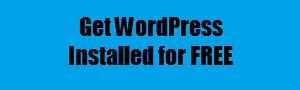


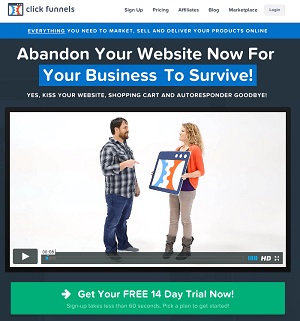
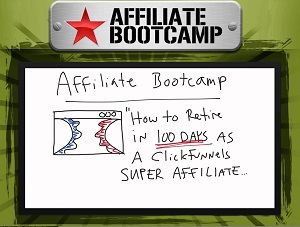


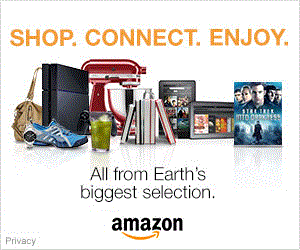
0 Comments